Table of Contents
ToggleThe CAT 2025 application form is the gateway for aspirants who dream of pursuing an MBA at the prestigious IIMs and top B-Schools in India. Conducted by the Indian Institutes of Management, the Common Admission Test (CAT 2025) is one of the most competitive exams, attracting over 3 lakh candidates every year. The registration process is expected to begin in August 2025 on the official website iimcat.ac.in. Filling the form correctly is crucial, as even small mistakes in personal details, academic records, or document uploads can lead to rejection or later issues during admission.
To help you, this guide provides a step-by-step process to fill the CAT 2025 registration form, along with details about fees, required documents, important dates, and common mistakes to avoid. Whether you are a first-time applicant or a repeat test-taker, this article will ensure you complete your CAT registration smoothly and focus your energy on exam preparation.
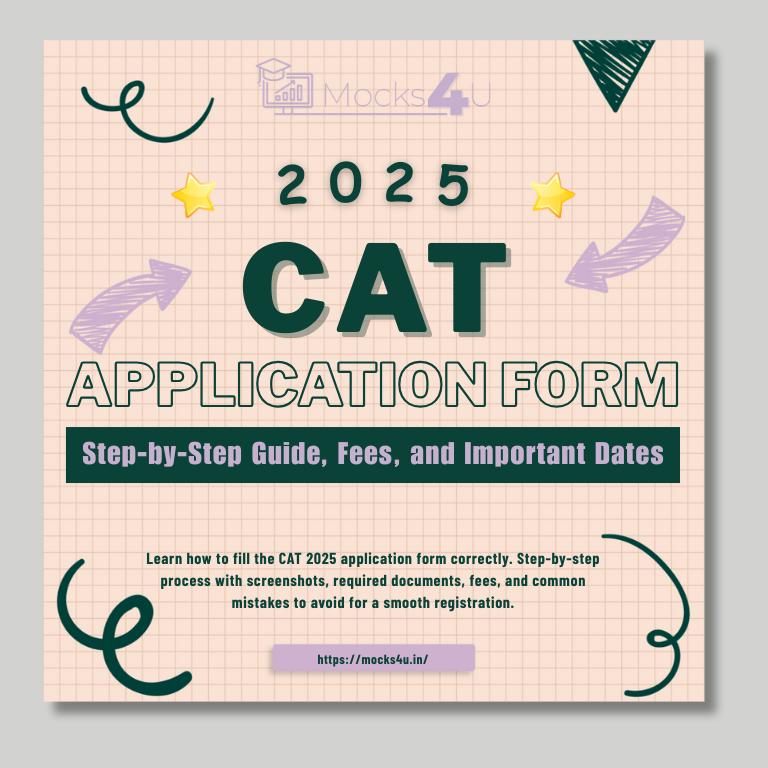

Application start date: 01 Aug, 2025
Application end date: 12 Sep, 2025
Admit card release date: First week of Nov, 2025
Exam date: 30th Nov, 2025
Scanned passport-size photo (JPEG, white background, <80KB)
Scanned signature (JPEG, <80KB)
Category certificate (if applicable, PDF)
Academic details (10th, 12th, Graduation marksheets)
Work experience details (if any)
Visit official CAT website (iimcat.ac.in)
Click “New Candidate Registration”
Enter Name, DOB, Email ID, Mobile Number
Receive OTP for verification
Use system-generated User ID & Password to login
Personal Details (Name, DOB, Address, Category, PwD status)
Academic Details (10th, 12th, Graduation, PG if any)
Work Experience (Industry, duration, role)
Programs (Select IIMs & program preferences)
Exam City Preference (Choose 6 cities)
Upload photo, signature, and certificates in specified format
Online payment via Debit/Credit card / Netbanking / UPI
Keep transaction receipt for reference
Preview form before final submit
Download & save confirmation page
Entering wrong email/mobile (all communication is via these)
Uploading blurred photo/signature
Wrong category selection (can affect admission later)
Not saving the confirmation page
After submitting the CAT application form, candidates are usually given a limited-time window to make specific corrections. Here’s everything you need to know about the CAT 2025 application form correction process:
During the correction window, IIMs typically allow changes to the following fields:
These details cannot be changed once submitted:
Make sure these are entered correctly during initial registration, as they are final.